Digital Paystubs
Accessing Your Digital Paystub
- Navigate to the website: https://districtbusinessportal.lacoe.edu
-
Tick the “I agree to the following” checkbox, then click the Login button
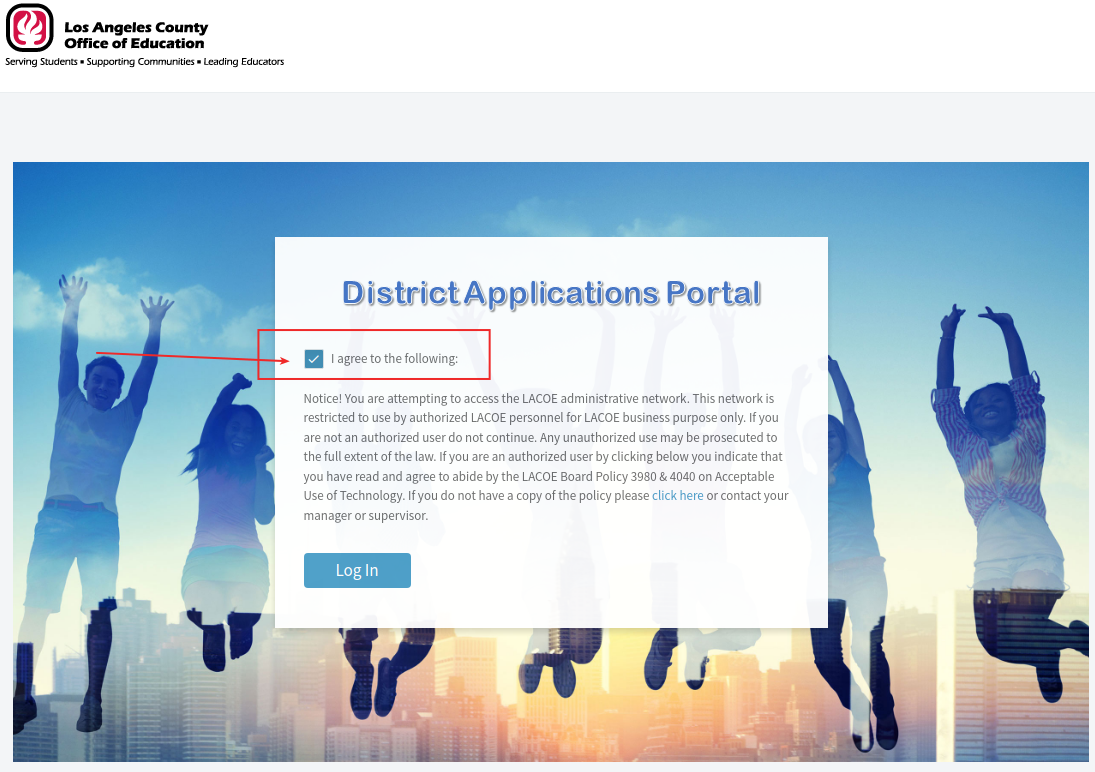
-
When continuing, you MUST select Google (If you are already signed-in to Chrome with your LVUSD account, you will be automatically logged in; if not please sign-in with your LVUSD email)
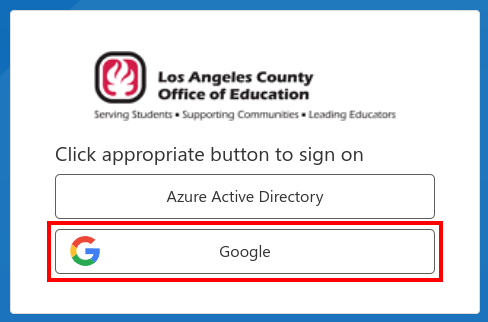
-
Click on “myDocuments”
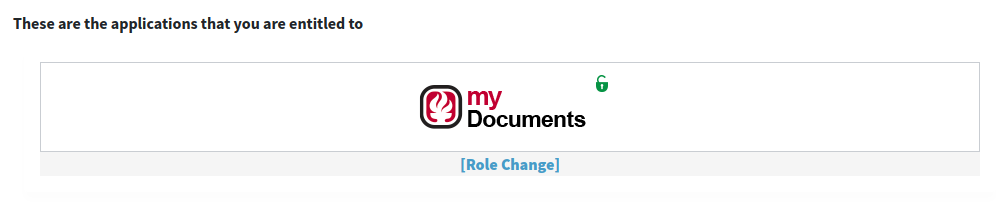
-
Click on “Pay Stubs”
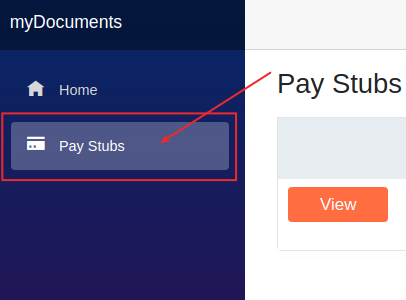
-
Click on “View” to view your paystub online OR click on “Download” to download the paystub.
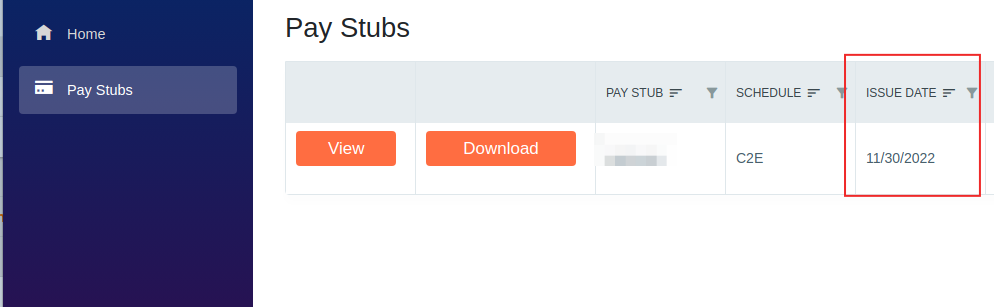
The Issue Date will show you what month it was for (i.e. 11/30/2022 is for November 2022)